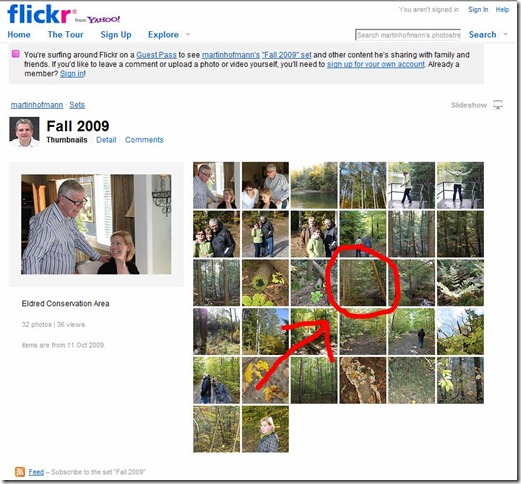Engadget posted two videos of user interface for the Microsoft ‘Courier’ tablet/e-book/digital journal concept in action. Not sure if Microsoft is really working on it but it looks cool. I love working with Evernote and OneNote, but this concept would add a whole new dimension. I especially like how digital features seem to have been created to support and enhance how people actually take notes with pen and paper – instead of putting digital features first. If this is real (or becomes reality) I could see myself using this and being comfortable with it. I am sure some people think using a stylus is outdated but to me this is a whole new “back to the future” take on the idea of digital note-taking.
English
Augmented reality map in Bing Maps
The integration of live video into the online map application is quite impressive.
A more detailed look at Windows Phone 7 Series
Demo of Windows Phone 7 Series
Downloading photos from a Flickr Guest Pass page
I currently use Flickr as my main online place for photo storage. Some of my snapshots are accessible to everyone, others I want to make accessible only to friends and family members – including those who are not interested in signing up for a Flickr account themselves. The Flickr Guest Pass feature comes in handy here.
But one of the downsides of using Flickr Guest Passes is that it isn’t very intuitive in its navigation (just like most of Flickr in general). For example, when I send out emails with a Guest Pass link, time and again I’ve gotten questions about how to download individual photos.
It isn’t difficult to find if you click around a little bit. But it also isn’t obvious. So here is my quick explanation with screenshots, mainly so that I can add this blog post as a link to my emails with future Flickr Guest Passes.
1) Click on your Guest Pass link to get to the Flickr photo gallery, and then on the individual photo you’d like to download
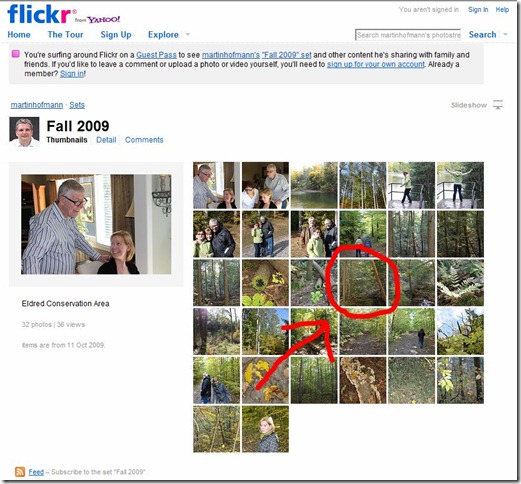
2) Click on “All Sizes” above the individual photo
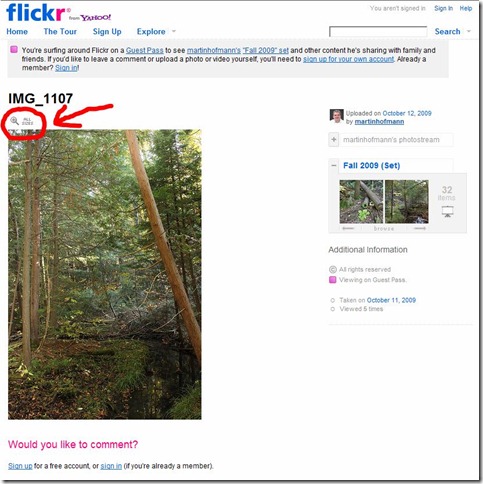
3) Select your preferred size from the “Available Sizes” menu

4) Click on the “Download” link above the picture and then on “Save” in the pop-up menu to save the photo on your computer
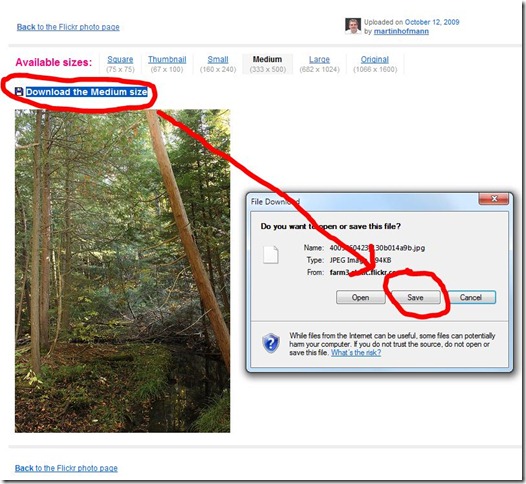
Done. Repeat procedure if you want to download more photos from the Guest Pass gallery. Or you can view all photos online in “Slideshow” mode by clicking on the button in the top right corner.
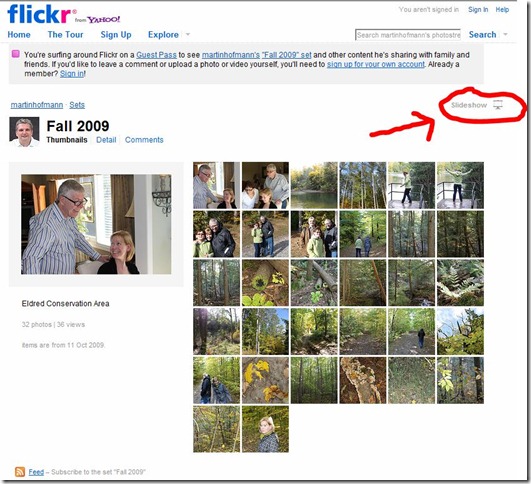
Thank you!
Diese Anleitung in Deutsch befindet sich hier.
The Dead Pumpkin
Today’s TFC game
A few good moments but a disappointment overall. You couldn’t really tell that Toronto was fighting for a last chance for a playoff spot. 1:1 tie against San Jose.